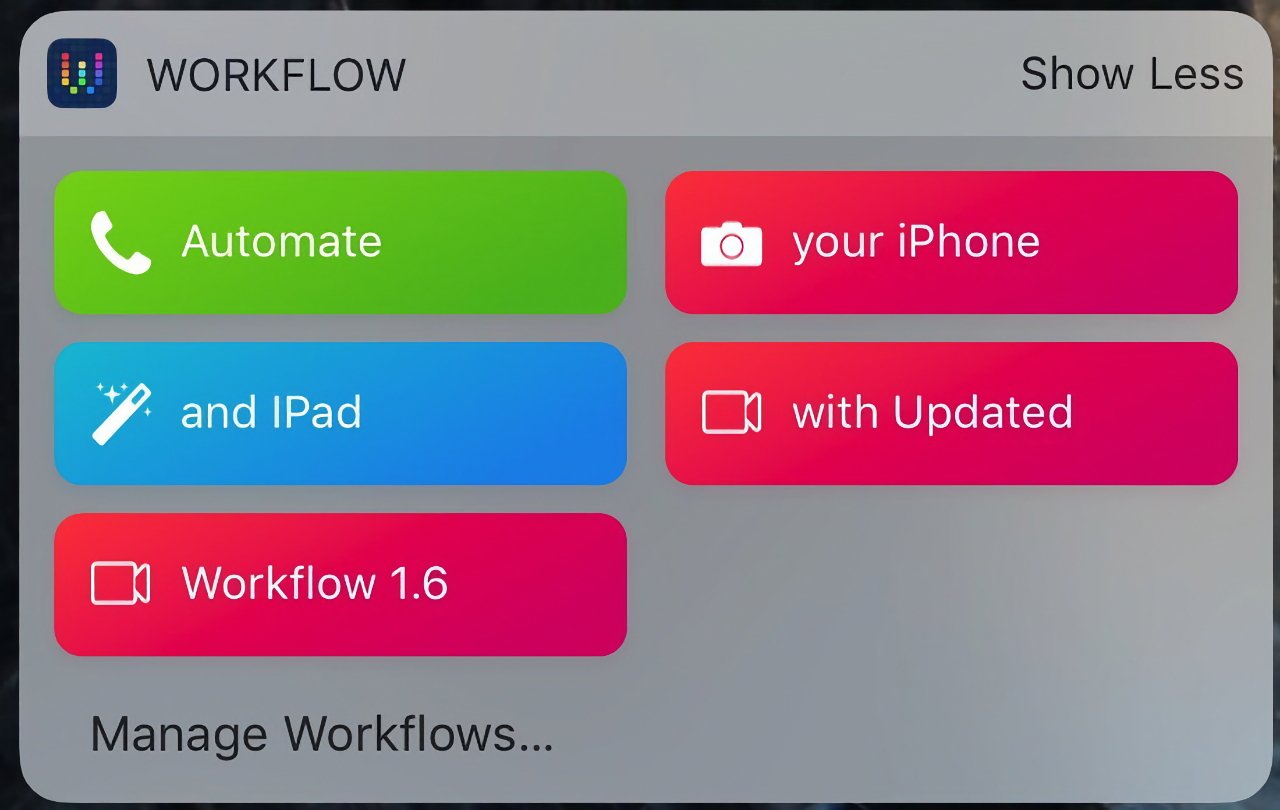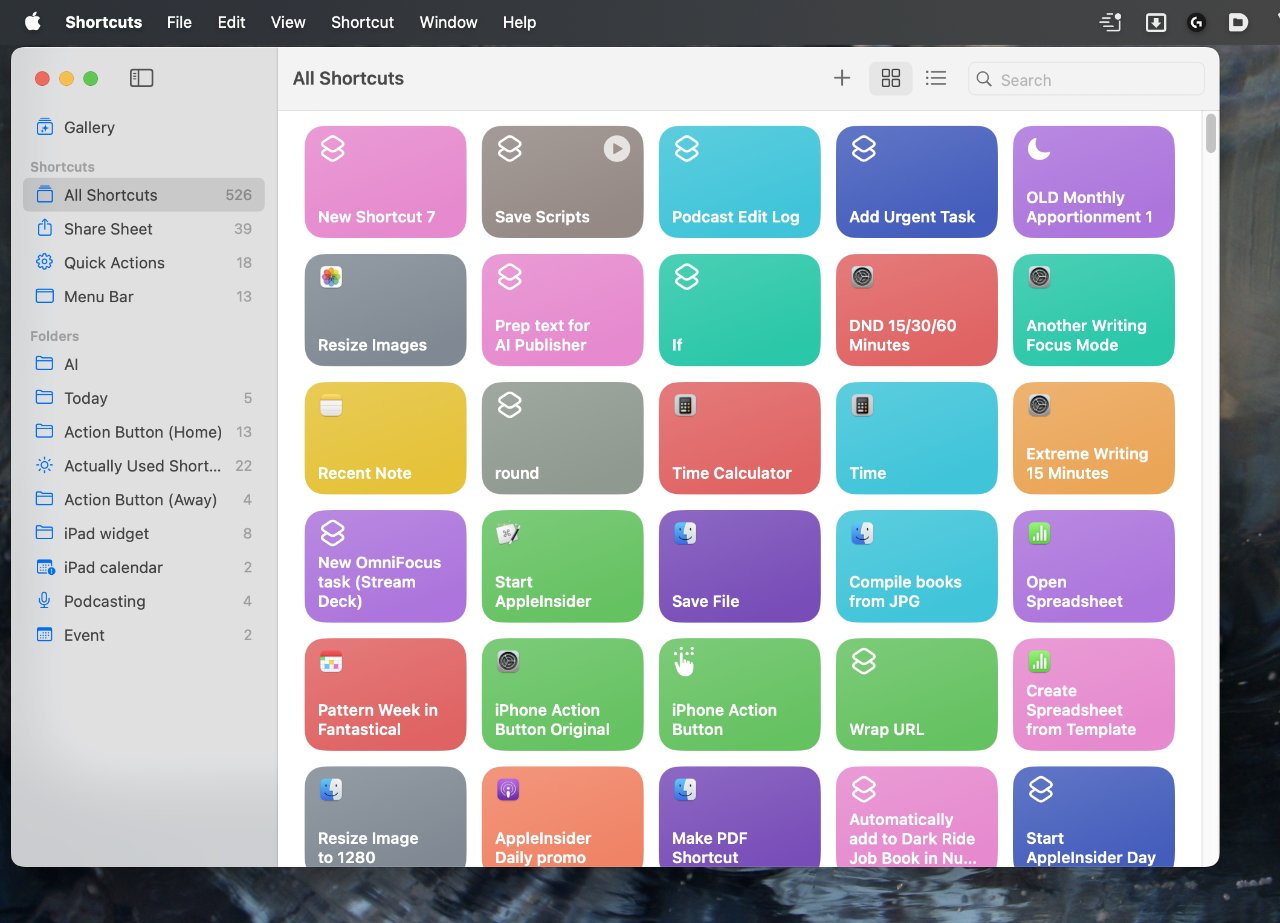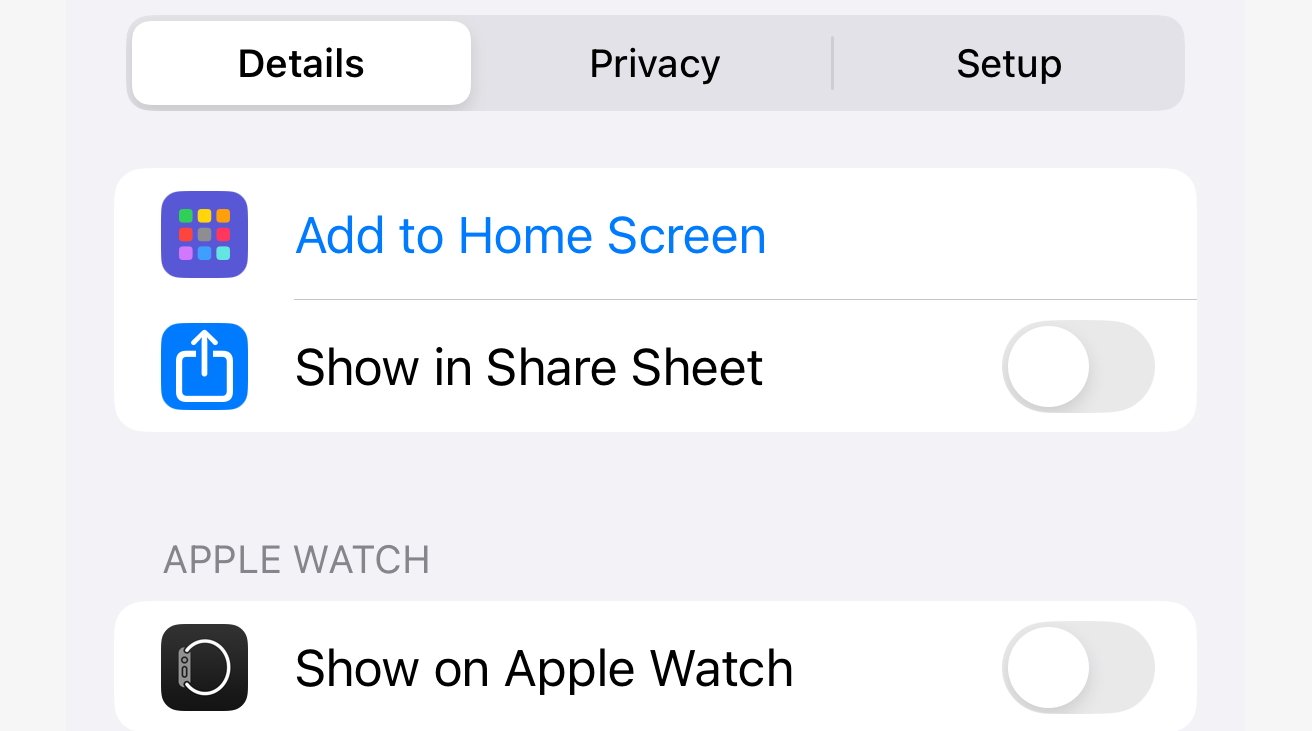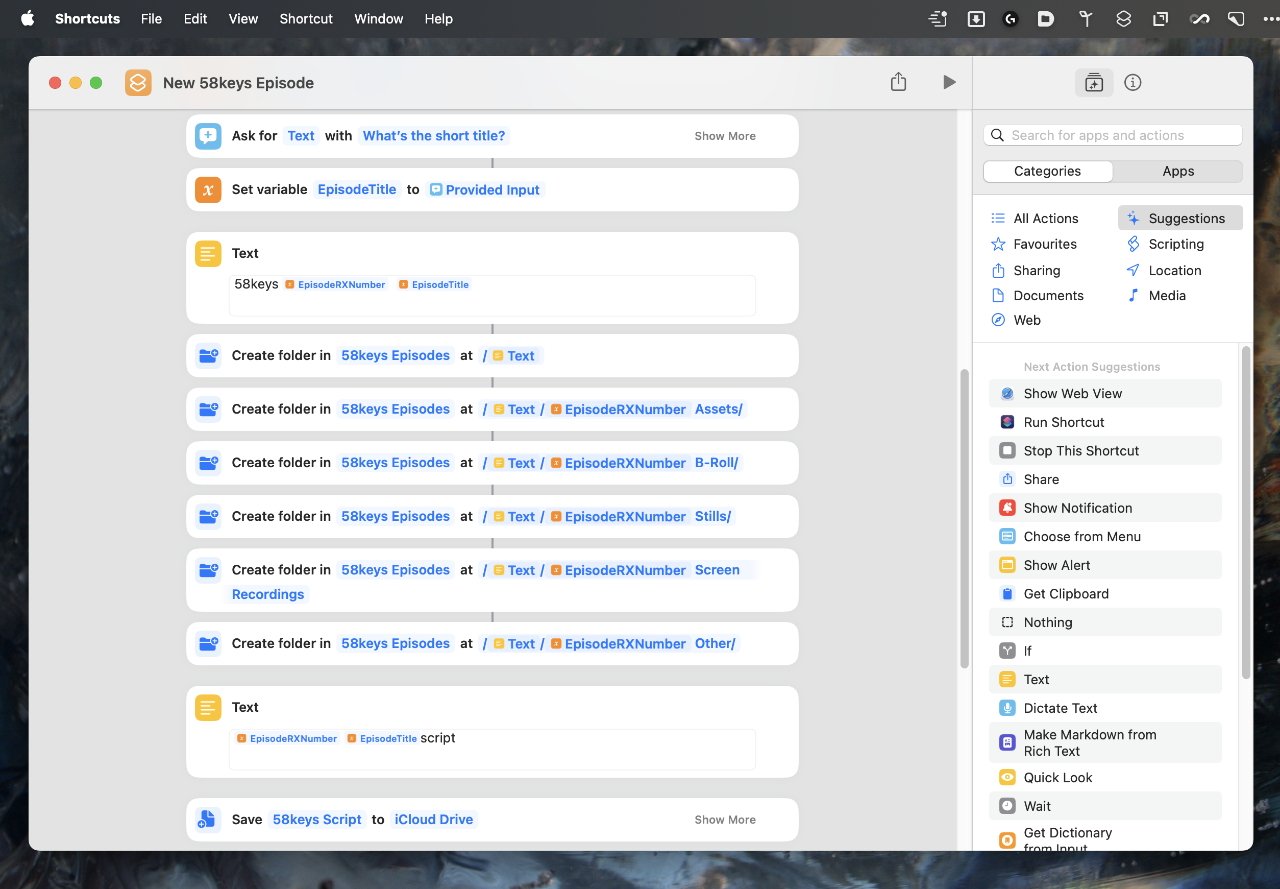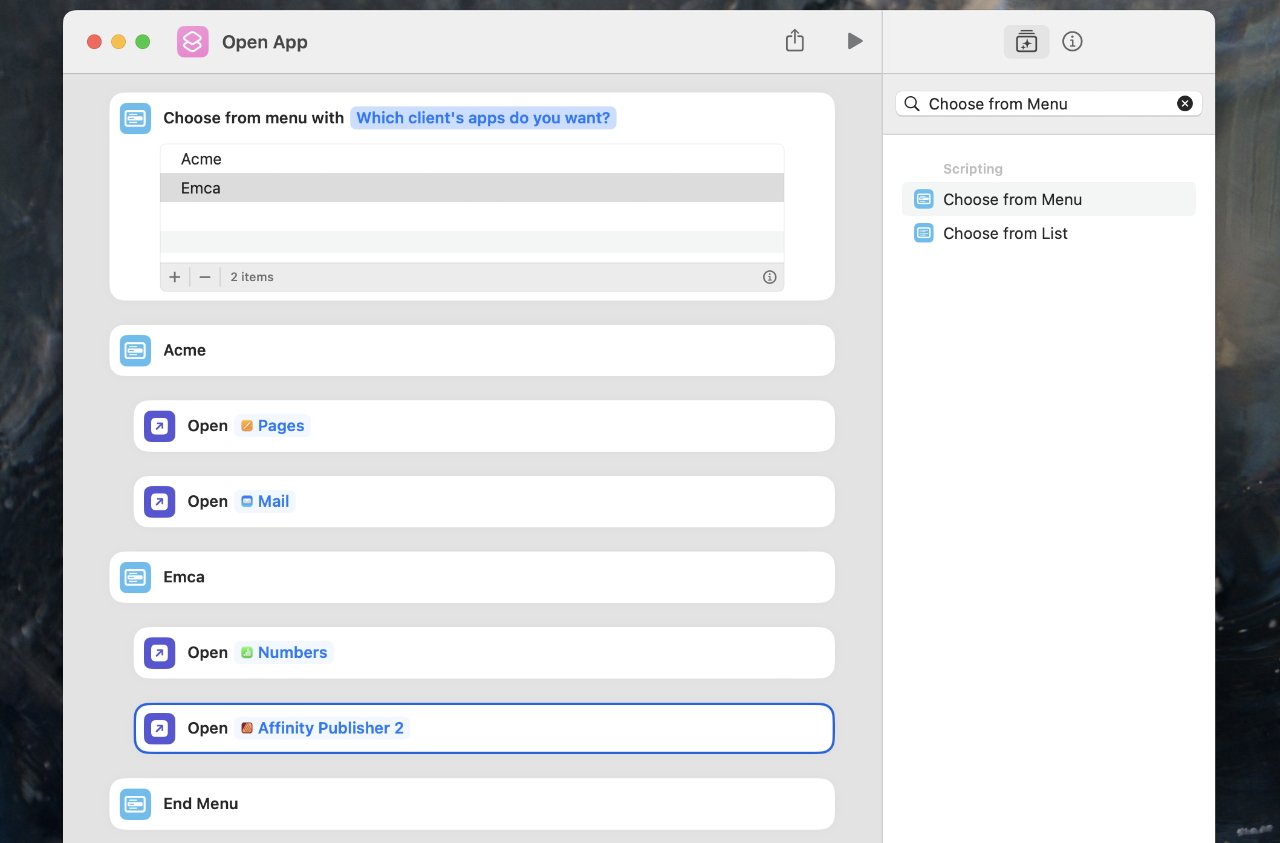Next time your Mac is too slow, or you’re having to keep repeating the same steps on your iPhone, learn Shortcuts and it will dramatically improve your speed — and even accuracy.
Shortcuts take one, ten, or a hundred different steps and have your Mac, iPhone, and iPad instantly do them all for you, after you’ve tapped or clicked a single button. Open a dozen documents, turn them into PDFs, email them to your clients — and play some music at the same time.
It takes a little effort to learn how to exploit Shortcuts. But then they do everything you need, quickly, flawlessly, and over and over again.
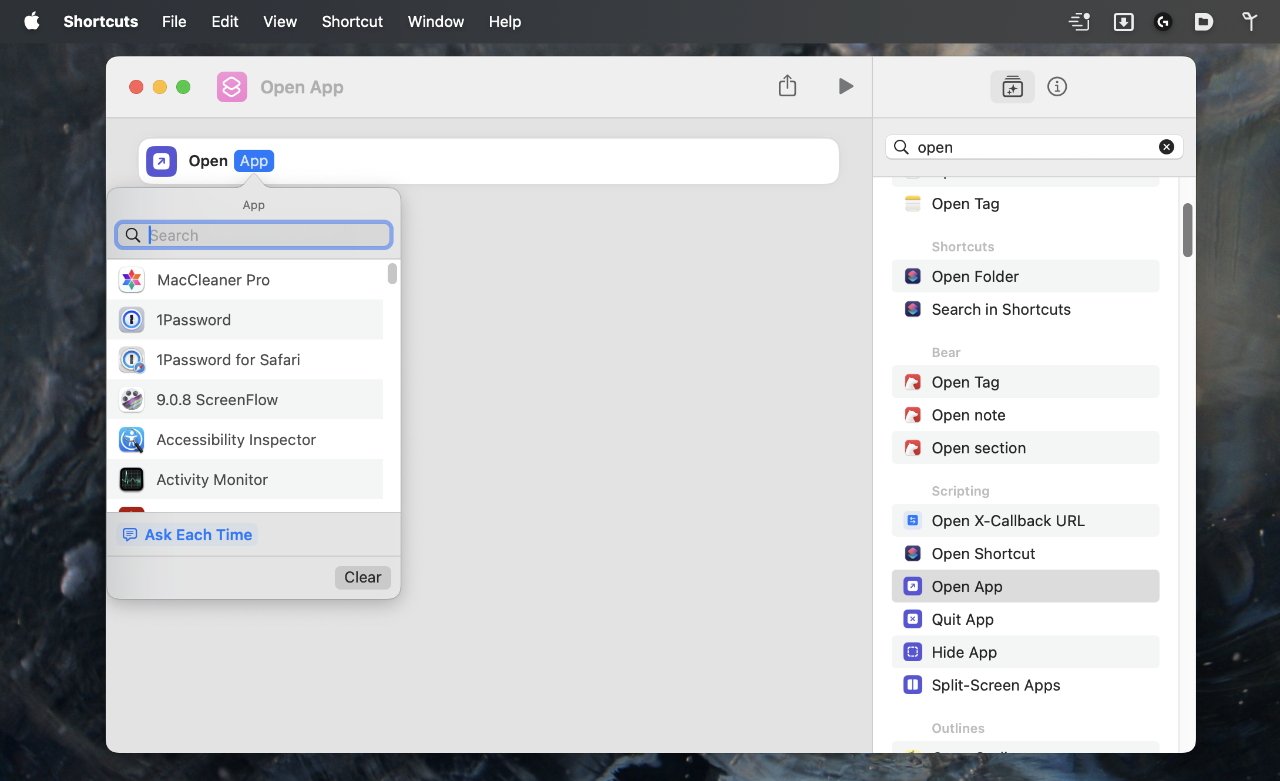
A simple Shortcut to open an app. Notice the list of actions on the right, and the canvas on the left
It’s not even as if the steps have to be identical every time. For instance, I visit schools and a Shortcut will start by asking me which school, what date, which teachers, and so on, before automatically adding that to my calendar and a whole series of tasks to my To Do list.
Whenever it was I did that Shortcut, it took time to get it working right. But there’s a clue in how I can’t remember when I first did it — and I have now used it several dozen times by just pressing a button and not having to think about calendars and tasks.
If you spend some time now learning how Shortcuts work, you can save a huge amount of time later by having your Mac, iPhone, or iPad, do repetitive tasks for you.
That has to sound appealing, but you should know that it also becomes addictive. What typically happens is that you try building a Shortcut to do one thing, and you end up with hundreds.
There’s nothing wrong with that, but there are two pitfalls. One is that Shortcuts are always built from very simple steps, but they can end up getting very complicated.
Unfortunately, the other pitfall is that once you’re using Shortcuts a lot, you will come up against its limitations. There are ways around many of those, but they’re also a sign of both where Shortcuts came from — and what more Apple needs to add.
Where Shortcuts came from
Apple has always espoused this kind of automation, the automatic stringing together of lots of steps to save you time and effort. Deep inside macOS and most long-standing Mac apps, there’s AppleScript, which is still the most powerful tool — and one that Apple itself relies on.
AppleScript is intentionally an easy programming language, but it’s still a programming language. In 2005, Apple released Automator, which let you build up automations by selecting steps from a list.
For whatever reason, Automator seems to have never caught on. And while AppleScript will probably still be with us forever, Automator has all but been replaced by Shortcuts.
In 2014, third-party developers Ari Weinstein, Conrad Kramer and Nick Frey, created an iOS app called Workflow. It was similar to Automator in that it involved steps or building blocks, and it let iPhone users launch series of actions.
Workflow lasted for several years, but as AppleInsider noted in 2016, it was a niche app and as it stood then, would never be able to go further. There were just so many limitations on what any developer could do with iOS, unless they were Apple.
So while Workflow had its fans, and its $2.99 price tag was a steal, and Apple even gave it a Design Award, it wasn’t going to go mainstream. There were worries at the time that Apple might even stop allowing it in the App Store, or buy it potentially in order to subsume it into another app — or kill it off.
In 2017, Apple bought Workflow. Just as with Dark Sky later, it allowed the app to continue on the App Store, but ultimately it would be removed.
Unlike with Dark Sky, though, Workflow was not stripped for parts that were then added to another app. Instead, Apple rebranded Workflow as Shortcuts.
What’s more, while Apple only rarely talks about Shortcuts now, it has kept on maintaining and updating it where Workflow fans were afraid it would not. It’s even done one thing the Workflow team could never have hoped to do, which is to bring the same Shortcuts to the Mac as well as the iPhone and iPad.
It’s interesting seeing how Apple chooses to acquire or to Sherlock any app that is doing well in its field. But with Shortcuts, that history of it starting outside Apple and then spreading across devices turns out to explain some issues.
Specifically, Shortcuts has gaps that it might not have if it had begun within Apple. You can’t, for example, use Shortcuts to change the Auto-Lock time on an iPhone.
So if you usually have the screen lock quite quickly to save battery power but now you’re about to shoot some video, you have to manually change the time out.
Or, frankly bewilderingly, there are now Shortcut actions for switching between Safari Tab Groups — but only on the iPhone and iPad. There are no such controls at all on the Mac, which is arguably where Safari’s Tab Groups are most useful.
Plus although a Shortcut you make on an iPhone will run on a Mac, when it hits something like a missing action, it stops with an error.
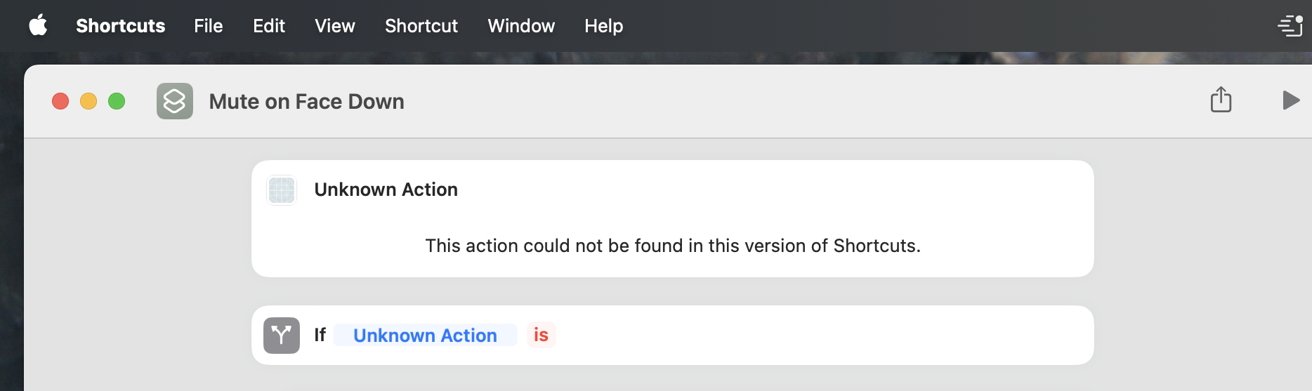
Shortcuts can be written on one Apple device and run on all of them — but Shortcuts is not graceful when there’s a problem
There’s no intelligence switching of actions to suit the device the Shortcut is running on. So for instance, a Shortcut on an iPhone can trigger haptic feedback, which doesn’t exist on the Mac.
But the Mac has other abilities, such as just flashing the screen, and there’s no simple way to have it switch to that.
Plus sometimes when Shortcuts stops and says that an action is missing on the current device, it’s not even correct. It’s a bug that you fix by removing and re-adding the same action.
Shortcuts are normally worth the odd problem like this, though. That’s partly because they can be so useful, but also because they are always so easy to start making, or to edit.
How to create a Shortcut
You can make a Shortcut on a Mac, iPhone, or iPad, and the iPad app can be used on Apple Vision Pro. You can’t create any on the Apple Watch, but you can trigger them there.
Regardless of which device you’re using, the steps for making a Shortcut are close to identical. On a Mac, for instance:
- Launch Shortcuts
- Click the plus sign toward the top
- In the window that appears, click on the grayed-out word “Title”
- Give your Shortcut a title you’ll remember later
- Now choose from the list of actions on the right
- Drag actions over to the left area, the canvas
When you drag an action from the list on the right to the initially empty canvas on the left, you are starting to build your Shortcut. The whole process, from start to finish, centers on just finding the right action block and dragging it to the right place.
To make the example Shortcut that opens Word, Numbers, Photoshop and Mail, you find the right action block and drag it over to the canvas several times.
Most of the available actions are made by Apple and range from getting the current date, to changing the volume. Others are provided by app developers, which on the good side means they are giving you quick access to their app’s features.
On the bad side, if you ever want to share a Shortcut with anyone, either they have to have the same third-party app, or they’re not going to get much use from your work.
It’s also sometimes hard to be certain where a Shortcut action comes from. But if you click in the search field toward the top right and type an app name, you’ll see what actions it provides.
How to make that open apps Shortcut
- Type “Launch” into the search bar
- Click on the “Open App” action that appears and drag it to the canvas
- In the canvas, click on the word “App” in “Open App”
- After a moment, you’ll see a list of your installed apps
- Find the one you want, click or tap on it
- Save the Shortcut
There are other search terms that will surface the Open App action, such as “open,” or “app.” But fewer options get listed when you search for “launch” and so “Open App” will be easier to spot.
Having spotted it and dragged one occurrence over to the canvas, that “Open App” action is still showing in the list of actions. So you can drag it again over to the canvas again and again.
In this case, that’s probably the most practical thing to do. But later when you’re looking at other actions, “Open App” may no longer be on your screen.
While you can find it again with another search, you can also right click on the action in the canvas. Do that, then choose Duplicate from the pop up menu that appears.
That duplicate will be another “Open App” action, but it will also list the same app you chose before. Click on it and you can change that to any other app.
Instead of dragging, incidentally, you can also double-click on an action. That immediately appends it to the end of the Shortcut.
Dragging has the advantage, though, that you can place an action anywhere in your Shortcut. Especially later when you’re making more complex Shortcuts, you will be dragging actions into the middle of the one you’re working on.
Differences building Shortcuts on Mac, iPhone and iPad
In theory, there are no significant differences. In practice, there are no significant differences between the Mac and the iPad — but there are with the iPhone.
With the Mac and the iPad, you have the space on screen to show the canvas to the left and the list of actions to the right. On the iPhone, it’s one or the other.
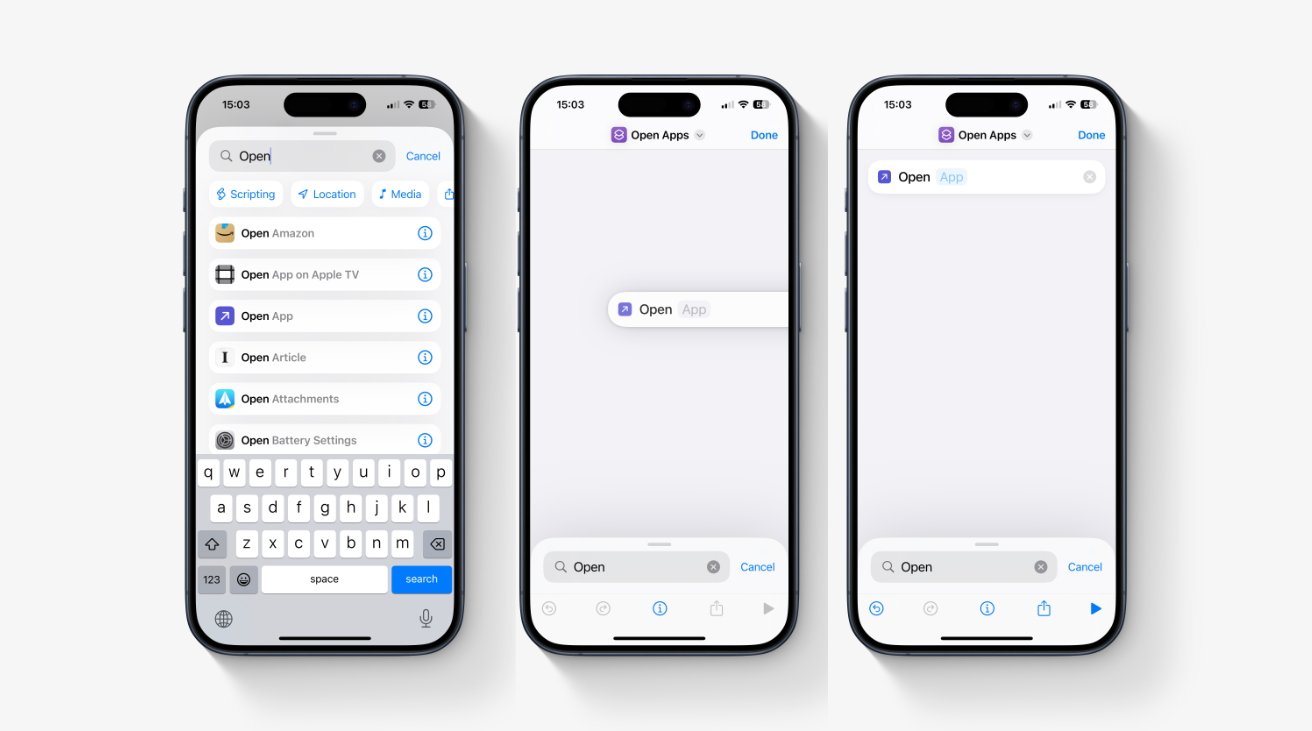
It’s better under iOS 18, but building Shortcuts on the iPhone still involves more switching between screens than on the Mac or iPad
That means building a Shortcut on the iPhone will see you constantly switching back and forth between the canvas and the separate action list.
There’s nothing you can do about that, though, except wait until you have the larger screen of an iPad or Mac.
Unfortunately, there has long been a bug that is in each version of Shortcuts, but is particularly noticeable on the iPhone. This appears to have been improved in iOS 18, but sometimes when you drag an action over to the canvas, it doesn’t go quite where you want.
Once that action is anywhere in the list of them on your canvas, though, you can almost always just drag to reposition it. Occasionally, you’ll have to come out of the Shortcut and go back in to be able to do this, though.
Saving and running that simple Shortcut
To run this simple Shortcut or any other, you can open the Shortcuts app on iPhone, Mac, iPad, Apple Vision Pro or, to a small extent, the Apple Watch. With the Apple Watch, you can Shortcuts as a complication but it can only display a few of them for you to choose from.
There are, though, very many other ways to run a specific Shortcut and any of them could suit you. On the Mac:
- Searching via Spotlight
- Add a Shortcut as an application
- Add a Shortcut application to the Dock
- Create a keystroke to launch the Shortcut
- Have a Shortcuts menu in the menubar
- Add to a device such as a Stream Deck
- Include the Shortcut in a Share sheet
On the iPhone and iPad:
- Searching via Spotlight
- Add a Shortcut as an icon on the home screen
- Asking Siri
- Via the Action Button on iPhone 15 Pro or later
- Use Back Tap on your iPhone
- Add one or more Shortcuts in a widget
- Automation (launching at certain times or in certain places)
- Include the Shortcut in a Share sheet
That last option about a Share sheet is enormously powerful. Because it means this isn’t just a way of running a Shortcut, it means you can get Shortcuts to run on something you send to them.
For instance, you might have a Shortcut that makes a PDF. So if you’re in Pages, say, you could Share the current document directly to that Shortcut.
To put a Shortcut into a Share sheet on any device, you:
- Open the Shortcut
- Click on the i for information icon
- Tick Show in Share Sheet
On the Mac, the i for information icon is toward the top right, above the action list. On the iPhone and iPad, it’s on the bottom of the Shortcut screen.
Building a more complex Shortcut
Passing a document to a Shortcut is an example of how these Shortcuts can be much more powerful than a simple series of steps that always do the same thing. Instead of just opening the same half a dozen apps for you, for instance, one Shortcut could offer you different sets of apps to choose from.
Say you have two clients, or two bosses, or just two very different elements to your work. In the morning you need Word, Numbers and so on, but in the afternoons you need the OmniPlan project management app and the AutoDesk CAD one.
While you could write two different Shortcuts and just run the one you need at the time, you can instead write a single Shortcut that does both. You can make that Shortcut ask you what set of apps you want, the one for when you’re working for Acme this morning, or Emca this afternoon.
To do this, you have to make the Shortcut ask you one or more questions, and then act on your answers.
There is a simple “Ask for Input” where you can enter one detail.
For instance, I produce videos for a YouTube channel and during it, I end up with five folders containing the various elements. I have a Shortcut that starts by asking me what the video is called, and then uses that title to name each of the folders and subfolders that it creates for me.
That’s one question that starts off a series of steps in the Shortcut. But it’s the same series of steps each time, the only difference is from my answer to the initial question.
You can instead have the Shortcut present a menu of options, such as the different clients example. In that case, your choice doesn’t follow the exact same steps, it can follow a different series of them.
Start a new Shortcut and from the list of actions, find Choose from Menu. Drag that over to the canvas and start writing in your different options.
By default, the Choose from Menu action offers you space for two choices. But you can click a plus sign at bottom left to add as many more as you need.
Also by default, these choices are labelled “One,” “Two,” and so on. You need to click in each line and replace, say, “One” with “Acme.”
You also need to decide what exactly the Shortcut will ask you. To do that, you click on the word “Prompt” in the top line that reads “Choose from menu with Prompt.”
Shortcuts is inconsistent about what happens when you click in a word like this. In the case of choosing from menu, clicking here turns the word “Prompt” from blue to gray, and waits for you to type in something else, such as “Please choose a client.”
In other cases, what’s in the place of that word is what’s called a variable and it can be a royal pain seeing how to click to remove or change it.
But for now, write the prompt, and write the menu choices.
Say you’ve just kept to the two options that are offered by default. Underneath those options you’ve typed, you get two sections titled with what you’ve entered in the menu, such as Acme and Emca.
Any Shortcut action you drag under the heading Acme will only run when you choose Acme. Any Shortcut action you drag under Emca will only run when you choose that option.
There’s also then an End Menu heading. Any action you drag after that will run regardless of which option you choose.
There are also lists
As well as Choose from Menu, Shortcuts has an option called Choose from List. They sound the same, but they are not.
If my videos always had one of two or three different possible titles — “Vacation Video,” “Family Video,” or whatever — then I could present each of those in a list. Then the Shortcut would let me choose one, and it would use that title throughout the rest of the Shortcut.
So Choose from Menu lets you set up completely different Shortcuts actions depending on your choice. Choose from List goes in a single Shortcut that takes the listed choice and uses it throughout the steps.
How to use lists in Shortcuts
- First drag the List action over to the canvas
- Fill out the list, adding items with the plus sign as needed
- Drag the separate Choose from List action
So unlike Choose from Menu, this requires two steps. First creating the list, then separately using an action to choose from it.
There’s also this, though, and it’s crucial. The item you pick from this list goes into a variable.
Variables are what make Shortcuts fly
It’s startling how far you can get in Shortcuts without variables, because they are overwhelmingly the reason that this automation can be so powerfully useful.
Take my school visits, for instance. My Shortcut asks me the name of the school and then saves that detail in a variable.
Variables can be called just about anything, you only need them to be memorable. So for the school name, I called my variable “SchoolName.”
Then I have “TeacherName,” “TeacherEmail,” “SchoolAddress,” and so on. My Shortcut asks me who the teacher is and saves his or her name into TeacherName, for instance.
But this means later that I can have the Shortcut include an action called something like “Add TeacherName to Reminders.” Shortcuts doesn’t care what the teacher’s name is, it just uses whatever text there is in the TeacherName variable.
So you can have immensely complex Shortcuts that perform all sorts of steps, and at each point use a variable that you fill in only when you run the Shortcut.
Variables can also contain details that the Shortcut gets without asking you. There’s an action called Date, for instance, which can fetch the Current Date.
There are also operations you can perform on variables, such as taking the Current Date and adding a week to it.
Or actually, Current Date returns the current time, too. You can say you don’t want that, you just want the date, but the information is available.
So for instance, during the recording of the AppleInsider podcast, I have a Shortcut I run when we move to a new topic. It’s actually on a Stream Deck button so even as I speak, I press a button, my Shortcut calculates the time since the recording began, and makes a note of where a possible new chapter should go.
Keeping Shortcuts under control
No power on Earth will stop you making more Shortcuts than you need, once you’re into it. But it’s extremely easy to make any one Shortcut so long that it’s hard to understand.
It can be hard to understand when you’ve finished it, and murder when you come back to change something in it six months from now. And it seems especially hard to understand when the reason you’ve come back to is that it’s no longer working.
There are three things you can do, starting with just liberally using the Comment action. This action does nothing at all in any Shortcut, but it’s there and you can put in it a description of what the Shortcut is meant to do.
Then there is the fact that a Shortcut can run another Shortcut. If you find yourself repeatedly using the same sequence of steps in many Shortcuts, put those steps into a separate one.
If you do that, any Shortcut you decide can run that separate Shortcut. And any time something changes and you have to update things, you only need to change one Shortcut instead of all of them.
You can also use a loop. Rather than the first example of dragging “Open App” over to the canvas four or five times, you can drag it once.
Choose the Repeat action. This gives you two sections, and you could drag the Open App action into the middle of it. Then every time the Shortcut loops through this repeating section, it runs the Open App option.
There are different ways to decide just how you repeat some steps. The simplest is to click next to Repeat in the canvas and change the default “1 time” to however many you want.
Making and getting Shortcuts
There are two more features of Shortcuts that will make the difference between your becoming a fan, or remaining daunted and disillusioned. One of them is an action called Quick Look.
Drag this to any point in any Shortcut and it will pause that Shortcut to show you some key detail. When I’ve chosen something from a list, for instance, Quick Look might show me what my choice was.
Then later I can place a Quick Look just after the Shortcut does something with this choice. If Quick Look shows me anything different, I know there’s a problem.
And I know that it’s somewhere between the start of the Shortcut and wherever the Quick Look is positioned.
Then there’s this. You can go to the Shortcuts gallery and download myriad Shortcuts made by other people.
In a lot of cases, you can just use their Shortcut exactly as it is. But in every case, you can open the Shortcut to see how those other people have done it.
This is meant to help your work
Shortcuts should not become a job in their own right. They are here to make your Mac, iPhone, and iPad, work harder for you.
There is also the fact that making these things is absorbingly interesting. But as good as the pleasure of figuring out a Shortcut is, what’s even better is heading off for your coffee, knowing your Apple device is busy opening apps and documents for you.
ADVERTISEMENT:
Halo, sobat pencinta slot! pernahkah mendengar istilah “raja slot? jika belum, bersiaplah jatuh hati dengan program ini. slot demo adalah mesin slots yang selalu memberi win. Yup, slot-slot ini bisa dibilang adalah andalannya tuk bawa pulang hasil. tapi, gimana sih caranya jumpain slot gacor yang benar? Santuy Bro and Sis, kita beri tenang saja di tempat ini
Permainan tergaco saat ini satu-satunya berada Indonesia yaitu yang menyediakan imbal hasil terbesar
SEGERA dengan di :
Informasi mengenai KING SLOT, Segera Daftar Bersama king selot terbaik dan terpercaya no satu di Indonesia. Boleh mendaftar melalui sini king slot serta memberikan hasil kembali yang paling tinggi saat sekarang ini hanyalah KING SLOT atau Raja slot paling gacor, gilak dan gaco saat sekarang di Indonesia melalui program return tinggi di kingselot serta pg king slot
slot demo gacor
slot demo gacor permainan paling top dan garansi imbal balik hasil besar bersama kdwapp.com
akun demo slot gacor
akun demo slot gacor permainan paling top dan garansi imbal balik hasil besar bersama kdwapp.com
akun slot demo gacor
akun slot demo gacor permainan paling top dan garansi imbal balik hasil besar bersama kdwapp.com
akun demo slot pragmatic
akun demo slot pragmatic permainan paling top dan garansi imbal balik hasil besar bersama kdwapp.com
akun slot demo pragmatic
akun slot demo pragmatic permainan paling top dan garansi imbal balik hasil besar bersama kdwapp.com
akun slot demo
akun slot demo permainan paling top dan garansi imbal balik hasil besar bersama kdwapp.com
akun demo slot
akun demo slot permainan paling top dan garansi imbal balik hasil besar bersama kdwapp.com
slot demo gacor
slot demo gacor permainan paling top dan garansi imbal balik hasil besar bersama jebswagstore.com
akun demo slot gacor
akun demo slot gacor permainan paling top dan garansi imbal balik hasil besar bersama jebswagstore.com
akun slot demo gacor
akun slot demo gacor permainan paling top dan garansi imbal balik hasil besar bersama jebswagstore.com
akun demo slot pragmatic
akun demo slot pragmatic permainan paling top dan garansi imbal balik hasil besar bersama jebswagstore.com
akun slot demo pragmatic
akun slot demo pragmatic permainan paling top dan garansi imbal balik hasil besar bersama jebswagstore.com
akun slot demo
akun slot demo permainan paling top dan garansi imbal balik hasil besar bersama jebswagstore.com
akun demo slot
akun demo slot permainan paling top dan garansi imbal balik hasil besar bersama jebswagstore.com
slot demo gacor
slot demo gacor permainan paling top dan garansi imbal balik hasil besar bersama demoslotgacor.pro
akun demo slot gacor
akun demo slot gacor permainan paling top dan garansi imbal balik hasil besar bersama demoslotgacor.pro
akun slot demo gacor
akun slot demo gacor permainan paling top dan garansi imbal balik hasil besar bersama demoslotgacor.pro
akun demo slot pragmatic
akun demo slot pragmatic permainan paling top dan garansi imbal balik hasil besar bersama demoslotgacor.pro
akun slot demo pragmatic
akun slot demo pragmatic permainan paling top dan garansi imbal balik hasil besar bersama demoslotgacor.pro
akun slot demo
akun slot demo permainan paling top dan garansi imbal balik hasil besar bersama demoslotgacor.pro
akun demo slot
akun demo slot permainan paling top dan garansi imbal balik hasil besar bersama demoslotgacor.pro
slot demo gacor
slot demo gacor permainan paling top dan garansi imbal balik hasil besar bersama situsslotterbaru.net
akun demo slot gacor
akun demo slot gacor permainan paling top dan garansi imbal balik hasil besar bersama situsslotterbaru.net
akun slot demo gacor
akun slot demo gacor permainan paling top dan garansi imbal balik hasil besar bersama situsslotterbaru.net
akun demo slot pragmatic
akun demo slot pragmatic permainan paling top dan garansi imbal balik hasil besar bersama situsslotterbaru.net
akun slot demo pragmatic
akun slot demo pragmatic permainan paling top dan garansi imbal balik hasil besar bersama situsslotterbaru.net
akun slot demo
akun slot demo permainan paling top dan garansi imbal balik hasil besar bersama situsslotterbaru.net
akun demo slot
akun demo slot permainan paling top dan garansi imbal balik hasil besar bersama situsslotterbaru.net
situs slot terbaru
situs slot terbaru permainan paling top dan garansi imbal balik hasil besar bersama situsslotterbaru.net
slot terbaru
slot terbaru permainan paling top dan garansi imbal balik hasil besar bersama situsslotterbaru.net
jablay88 permainan paling top dan garansi imbal balik hasil besar bersama jablay88.biz
jadijp88 permainan paling top dan garansi imbal balik hasil besar bersama jadijp88.com
jazz88 permainan paling top dan garansi imbal balik hasil besar bersama jazz88.biz
jurutogel88 permainan paling top dan garansi imbal balik hasil besar bersama jurutogel88.net
kangbet88 permainan paling top dan garansi imbal balik hasil besar bersama kangbet88.biz
kilau88 permainan paling top dan garansi imbal balik hasil besar bersama kilau88.asia
kuningtoto88 permainan paling top dan garansi imbal balik hasil besar bersama kuningtoto88.net
lomboktoto88 permainan paling top dan garansi imbal balik hasil besar bersama lomboktoto88.org
mager88 permainan paling top dan garansi imbal balik hasil besar bersama mager88.biz
mantul888 permainan paling top dan garansi imbal balik hasil besar bersama mantul888.biz
mawartoto88 permainan paling top dan garansi imbal balik hasil besar bersama mawartoto88.asia
meriah88 permainan paling top dan garansi imbal balik hasil besar bersama meriah88.biz
moba88 permainan paling top dan garansi imbal balik hasil besar bersama moba88.org
paristogel88 permainan paling top dan garansi imbal balik hasil besar bersama paristogel88.biz
parsel88 permainan paling top dan garansi imbal balik hasil besar bersama parsel88.net
paus13 permainan paling top dan garansi imbal balik hasil besar bersama paus13.com
pay7777 permainan paling top dan garansi imbal balik hasil besar bersama pay7777.net
planetliga88 permainan paling top dan garansi imbal balik hasil besar bersama planetliga88.net
ratuslot88 permainan paling top dan garansi imbal balik hasil besar bersama ratuslot88.biz
rtp100 permainan paling top dan garansi imbal balik hasil besar bersama rtp100.net
ruby88 permainan paling top dan garansi imbal balik hasil besar bersama ruby88.org
rungkad88 permainan paling top dan garansi imbal balik hasil besar bersama rungkad88.biz
senopati88 permainan paling top dan garansi imbal balik hasil besar bersama senopati88.biz
sis88 permainan paling top dan garansi imbal balik hasil besar bersama sis88.biz
sistoto permainan paling top dan garansi imbal balik hasil besar bersama sistoto.net
sontogel88 permainan paling top dan garansi imbal balik hasil besar bersama sontogel88.com
spin98 permainan paling top dan garansi imbal balik hasil besar bersama spin98.biz
totosaja88 permainan paling top dan garansi imbal balik hasil besar bersama totosaja88.com
warung22 permainan paling top dan garansi imbal balik hasil besar bersama warung22.com
warung88 permainan paling top dan garansi imbal balik hasil besar bersama warung88.asia
winrate999 permainan paling top dan garansi imbal balik hasil besar bersama winrate999.biz
wuzz888 permainan paling top dan garansi imbal balik hasil besar bersama wuzz888.com
999jitu permainan paling top dan garansi imbal balik hasil besar bersama 999jitu.org
adu88 permainan paling top dan garansi imbal balik hasil besar bersama adu88.asia
basket88 permainan paling top dan garansi imbal balik hasil besar bersama basket88.net
batu88 permainan paling top dan garansi imbal balik hasil besar bersama batu88.biz
berita88 permainan paling top dan garansi imbal balik hasil besar bersama berita88.biz
bukalapak88 permainan paling top dan garansi imbal balik hasil besar bersama bukalapak88.net
cipit888 permainan paling top dan garansi imbal balik hasil besar bersama cipit888.asia
delta888 permainan paling top dan garansi imbal balik hasil besar bersama delta888.biz
dosen88 permainan paling top dan garansi imbal balik hasil besar bersama dosen88.org
jago17 permainan paling top dan garansi imbal balik hasil besar bersama jago17.com
jalantoto88 permainan paling top dan garansi imbal balik hasil besar bersama jalantoto88.biz
janjigacor88 permainan paling top dan garansi imbal balik hasil besar bersama janjigacor88.org
jitujp88 permainan paling top dan garansi imbal balik hasil besar bersama jitujp88.com
jokiwin88 permainan paling top dan garansi imbal balik hasil besar bersama jokiwin88.net
juragan66 permainan paling top dan garansi imbal balik hasil besar bersama juragan66.biz
kenzototo88 permainan paling top dan garansi imbal balik hasil besar bersama kenzototo88.biz
kkslot77slot permainan paling top dan garansi imbal balik hasil besar bersama kkslot77slot.com
kompas88 permainan paling top dan garansi imbal balik hasil besar bersama kompas88.biz
kopi88 permainan paling top dan garansi imbal balik hasil besar bersama kopi88.biz
kudajitu88 permainan paling top dan garansi imbal balik hasil besar bersama kudajitu88.biz
kursi88 permainan paling top dan garansi imbal balik hasil besar bersama kursi88.biz
liputan88 permainan paling top dan garansi imbal balik hasil besar bersama liputan88.net
livitoto88 permainan paling top dan garansi imbal balik hasil besar bersama livitoto88.net
lotus88 permainan paling top dan garansi imbal balik hasil besar bersama lotus88.asia
m77casino88 permainan paling top dan garansi imbal balik hasil besar bersama m77casino88.com
majujp88 permainan paling top dan garansi imbal balik hasil besar bersama majujp88.org
mamikos permainan paling top dan garansi imbal balik hasil besar bersama mamikos.org
mamikos88 permainan paling top dan garansi imbal balik hasil besar bersama mamikos88.com
masterplay88 permainan paling top dan garansi imbal balik hasil besar bersama masterplay88.asia
masterplay999 permainan paling top dan garansi imbal balik hasil besar bersama masterplay999.net
medantoto88 permainan paling top dan garansi imbal balik hasil besar bersama medantoto88.biz
medusa888 permainan paling top dan garansi imbal balik hasil besar bersama medusa888.com
meja88 permainan paling top dan garansi imbal balik hasil besar bersama meja88.biz
midasplay88 permainan paling top dan garansi imbal balik hasil besar bersama midasplay88.biz
mijit888 permainan paling top dan garansi imbal balik hasil besar bersama mijit888.net
mposun88 permainan paling top dan garansi imbal balik hasil besar bersama mposun88.net
ibisbudget88 permainan paling top dan garansi imbal balik hasil besar bersama ibisbudget88.com
mercure88 permainan paling top dan garansi imbal balik hasil besar bersama mercure88.com
hotel88 permainan paling top dan garansi imbal balik hasil besar bersama hotel88.net
sheraton88 permainan paling top dan garansi imbal balik hasil besar bersama sheraton88.com
ubud88 permainan paling top dan garansi imbal balik hasil besar bersama ubud88.asia
hardrock88 permainan paling top dan garansi imbal balik hasil besar bersama hardrock88.com
kuta88 permainan paling top dan garansi imbal balik hasil besar bersama kuta88.asia
nasigoreng88 permainan paling top dan garansi imbal balik hasil besar bersama nasigoreng88.com
sate88 permainan paling top dan garansi imbal balik hasil besar bersama sate88.com
rendang88 permainan paling top dan garansi imbal balik hasil besar bersama rendang88.asia
gadogado permainan paling top dan garansi imbal balik hasil besar bersama gadogado.org
kfc88 permainan paling top dan garansi imbal balik hasil besar bersama kfc88.net
pizzahut88 permainan paling top dan garansi imbal balik hasil besar bersama pizzahut88.net
starbucks88 permainan paling top dan garansi imbal balik hasil besar bersama starbucks88.live
sederhana permainan paling top dan garansi imbal balik hasil besar bersama sederhana.org
kopikenangan permainan paling top dan garansi imbal balik hasil besar bersama kopikenangan.asia
angkawin permainan paling top dan garansi imbal balik hasil besar bersama angkawin.net
rockygerung88 permainan paling top dan garansi imbal balik hasil besar bersama rockygerung88.com
monopoli88 permainan paling top dan garansi imbal balik hasil besar bersama monopoli88.com
kimjongun permainan paling top dan garansi imbal balik hasil besar bersama kimjongun.asia
catur88 permainan paling top dan garansi imbal balik hasil besar bersama catur88.asia
tato88 permainan paling top dan garansi imbal balik hasil besar bersama tato88.org
speaker88 permainan paling top dan garansi imbal balik hasil besar bersama speaker88.net
rajah permainan paling top dan garansi imbal balik hasil besar bersama rajah.asia
kunci gitar permainan paling top dan garansi imbal balik hasil besar bersama kuncigitar.org
gitar88 permainan paling top dan garansi imbal balik hasil besar bersama gitar88.asia
gambartato permainan paling top dan garansi imbal balik hasil besar bersama gambartato.com
gambar88 permainan paling top dan garansi imbal balik hasil besar bersama gambar88.org
maxwin888slot permainan paling top dan garansi imbal balik hasil besar bersama maxwin888slot.com
rumah permainan paling top dan garansi imbal balik hasil besar bersama rumah.asia
nada888 permainan paling top dan garansi imbal balik hasil besar bersama nada888.info
musik88 permainan paling top dan garansi imbal balik hasil besar bersama musik88.asia
sewarumah permainan paling top dan garansi imbal balik hasil besar bersama sewarumah.biz